Once all the filming had been completed, it was time to
upload the footage to the computers for the post-production processes such as
editing to begin.
Initially, we had a problem when trying to capture the
footage as it was not allowing us to record from the tape, however, after a
quick bit of searching with another member of the group, we managed to deduce
that the problem was that the import settings were not the same as the settings
of the actual camera, thus it was unable to read the footage properly. The
capturing of the footage took a while as the real-time processing meant that,
as we had about an hour's worth of footage, we had to wait around an hour for
all the footage to import. This seemed to be a large issue as this would use up
all the time we had during our media lesson, which meant that no editing would
be done, however, we used our hour long lunch break as well as our hour long
free period after lunch to edit.
Our entire group got sandwiches from the Mezzanine and put
them in our bags to have later and headed straight to the editing suite, eager
to get started. The first thing we did was place the entire clip of an hour’s
worth of footage onto the timeline on Premiere. We then sifted quickly through
the footage by dragging the timeline indicator across the footage. This was
because we knew we had large amounts of wasted footage and dead air between
shots and didn't need to hear any of it or watch it properly. We had to use the
"Razor" tool to cut the clips at the start and
end, then switch back to the selection tool. We clicked on
the clip that had now been separated as it was no longer needed and deleted it.
This process was repeated multiple times until all the unnecessary footage and
dead air was gone from the imported footage.
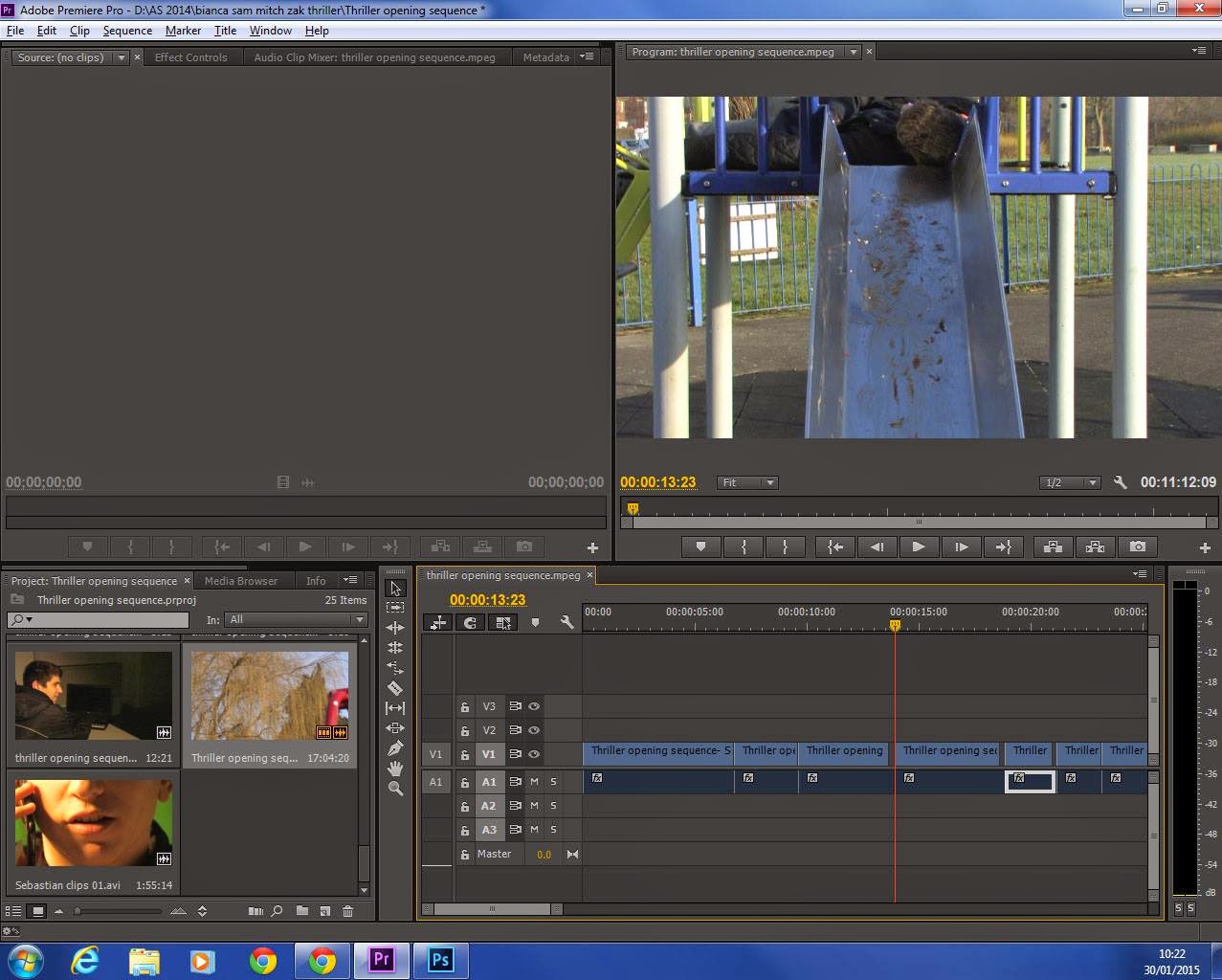
Once all of the dead footage was gone, we then cut up the useful footage into bite-size chunks so that they'd be easier to edit and saved them to the media bin by creating sub-clips of them. This then made it so that each of the clips could be used at any point in the editing process regardless of whether or not they were on the timeline and could be placed wherever we wanted the clip to be. This entire process took the entirety of lunch. We sat down with the storyboard and began to place all the clips in order. We loosely arranged all of the clips apart from those of the title sequence as we decided that we'd do the title sequence last, and then do all of the special effects.
However, we found a problem where all the dialogue that was recorded while filming was extremely hard to hear due to the ambient sounds and sounds of cars driving past. At first, we tried to remove the background noise in Adobe Audition but as hard as we tried, we could never remove the background noise without making the dialogue sound robotic. Therefore, we had to re-record the character of Sean Finch’s lines on another day with a microphone. It took a long time to match this dialogue with the events on screen as the dialogue was recorded at mostly the same speed as it was originally spoken, but the gaps in-between the lines were a different length and so it needed to be heavily edited and this took a long time.
Whilst this was going on, over the course of a few weeks, one
member of our group was using Adobe After Effects CC to create the titles for
the title sequence of our thriller. This member made two "film company”
titles that are aiding the production and distribution of our thriller (SpeedForce
Films, and Hafbor Productions). These two titles were then combined with the
other titles that were created for our names and roles. For the final title of
"36 Hours", stock footage of blood was added hitting the text and
slowly dripping down as blood is a common feature of thrillers as thrillers
(and our thriller) commonly involve a lot of violence and death, creating the
blood.
Having finished all of the video and audio arrangement, we
then began to colour correct the video clips on Premiere to make the opening
sequence look more cinematic. Once this was done, we then spent the next few
days fine tuning the video and audio clips, adding in background ambiance (as
the background ambiance actually recorded had to be removed with the dialogue
so the re-recorded dialogue could be added) and a suspense-building piece of
music in the background as it was royalty-free.
The entire process took almost a month to complete and was only achieved through a tremendous amount of teamwork and patience to finally get our thriller as close to perfect as possible.
We worked well as a group during the editing process as we
did while filming, taking everyone’s ideas and opinions into consideration and
allowing everyone to edit in one way or another. We also organised when we
would spend our free time to go to the editing suite as a group to edit and also
everybody was made aware of what had been changed to the opening sequence if,
for some reason, a member of our group wasn't able to be there.
I contributed to the editing process in various ways. I
chose the order and length of most of the clips in the title sequence. I also
suggested that there should be a lot of gaps in-between these clips to build
tension. In addition, I edited the length of some clips in the main opening
sequence to suit the duration limit and I also used Adobe Audition to change
the speed of some of the re-recordings of Sean’s dialogue as it didn't match
the speed the character could be seen talking on-screen. I also suggested the
sounds to be added in at the end such as the opening and closing of the gate, Sean’s
feet walking up the metal steps and the background music. Therefore, I played a
vital role in the editing process of our thriller opening sequence.





No comments:
Post a Comment